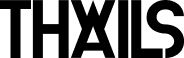Considering migrating from WooCommerce to Shopify? You’re joining thousands of businesses making this strategic shift to reduce technical complexity, improve performance, and access Shopify’s robust ecosystem. At Thails, we’ve successfully migrated numerous WooCommerce stores to Shopify, including complex scenarios with subscription products that required custom data matching scripts.
This comprehensive guide will walk you through everything you need to know about migrating from WooCommerce to Shopify, ensuring you preserve your SEO rankings, customer data, and business continuity throughout the process.
Why Migrate from WooCommerce to Shopify?
While WooCommerce offers flexibility as an open-source platform, many businesses find themselves facing increasing challenges that Shopify naturally solves:
Technical Maintenance Burden: WooCommerce requires constant updates, security patches, and technical oversight. Shopify handles all infrastructure management, letting you focus on growing your business.
Performance and Scalability: Shopify’s cloud infrastructure automatically scales with your business, providing consistent performance without the need for server management or optimization.
Security and Compliance: Shopify is PCI DSS compliant by default and handles security updates automatically, reducing your compliance burden and security risks.
Mobile-First Experience: All Shopify themes are mobile-responsive by default, ensuring optimal customer experience across all devices.
Integrated Ecosystem: Access to over 6,000 apps and seamless integrations that often require complex custom development in WooCommerce.
Pre-Migration Planning: Setting the Foundation for Success
At Thails, every migration begins with our detailed discovery process. This comprehensive planning phase ensures nothing is missed and helps establish realistic timelines and expectations.
Data Inventory and Analysis
First, we catalog all elements that need to be migrated:
- Products (simple, variable, grouped, external/affiliate)
- Categories and product attributes
- Customer accounts and order history
- Reviews, ratings, and user-generated content
- Blog posts and custom pages
- WooCommerce-specific data (coupons, shipping zones, tax settings)
- Custom fields and metadata
- Third-party plugin data and configurations
SEO Strategy and URL Preservation
Protecting your search rankings is critical during any migration. Our SEO-focused approach includes:
- Complete URL mapping from WooCommerce to Shopify structure
- 301 redirect strategy for all changed URLs
- Meta title and description preservation
- Internal linking structure maintenance
- Image alt text and SEO metadata migration
We ensure that no traffic is lost during the migration process by maintaining your search engine visibility.
Step-by-Step Migration Process
Step 1: Shopify Store Setup and Configuration
Before migrating any data, we establish your Shopify foundation:
- Select the appropriate Shopify plan for your needs
- Configure store settings (currency, timezone, units)
- Set up payment gateways and shipping configurations
- Install essential apps and integrations
- Configure tax settings and legal pages
Step 2: Theme Selection and Customization
Choosing the right theme is crucial for maintaining your brand identity and user experience:
- Analyze your current WooCommerce design and functionality
- Select a Shopify theme that supports your requirements
- Customize the theme to match your brand
- Implement any custom functionality needed
- Optimize for mobile responsiveness and page speed
Step 3: Data Migration
This is where technical expertise becomes essential. At Thails, we use custom scripts to ensure data integrity and handle complex scenarios.
Product Migration
- Export products from WooCommerce database
- Map WooCommerce product types to Shopify equivalents
- Handle variable products and product variations
- Migrate product images, galleries, and media
- Preserve SEO elements (URLs, meta data, alt tags)
- Transfer custom fields and product attributes
Customer and Order Data
- Export customer accounts and profile information
- Migrate order history with full transaction details
- Transfer customer groups and tags
- Handle subscription data and recurring orders (if applicable)
- Preserve customer addresses and preferences
Content and Blog Migration
- Transfer blog posts with formatting and media
- Migrate custom pages and content
- Set up navigation menus and site structure
- Configure footer content and legal pages
Step 4: SEO Implementation and URL Management
Protecting your search rankings during migration requires careful attention to technical SEO:
- Implement comprehensive 301 redirect mapping
- Set up proper canonical tags and meta descriptions
- Configure XML sitemaps for search engines
- Optimize page loading speeds and Core Web Vitals
- Ensure mobile-first indexing compatibility
- Set up Google Search Console and Analytics tracking
Handling Complex Migration Scenarios
WooCommerce Subscriptions Migration
One of our most complex migrations involved transferring active WooCommerce subscription customers without disrupting their billing cycles. This required:
- Custom data mapping scripts to match subscription products
- Coordination with Shopify subscription apps (ReCharge, Bold Subscriptions)
- Billing cycle preservation and prorated adjustments
- Customer communication and seamless transition
Custom Plugin Functionality
WooCommerce’s extensive plugin ecosystem often includes functionality that needs to be replicated in Shopify:
- Identify equivalent Shopify apps for existing plugins
- Develop custom solutions where no app equivalent exists
- Migrate custom field data and specialized functionality
- Ensure integration with existing business systems
Multi-Site and Complex Configurations
For businesses with complex WooCommerce setups, we handle:
- Multi-site WordPress installations with separate WooCommerce stores
- Custom checkout processes and workflow automation
- Advanced pricing rules and customer-specific configurations
- Complex shipping calculations and zone management
Common Migration Challenges and Solutions
Challenge 1: Product Variations and Attributes
Problem: WooCommerce’s flexible attribute system doesn’t directly translate to Shopify’s variant structure.
Solution: We restructure product data using Shopify’s variant system and metafields for additional attributes, ensuring no information is lost.
Challenge 2: Custom Checkout Fields
Problem: WooCommerce custom checkout fields need equivalent functionality in Shopify.
Solution: We implement solutions using Shopify’s checkout customization capabilities and specialized apps for advanced requirements.
Challenge 3: SEO and URL Structure Differences
Problem: Different URL structures between platforms can impact search rankings.
Solution: Our comprehensive redirect mapping ensures all traffic is properly redirected while maintaining SEO value.
Post-Migration Optimization and Testing
The migration doesn’t end at launch. Essential post-migration activities include:
- Comprehensive functionality testing across all features
- Performance monitoring and optimization
- SEO monitoring and search ranking verification
- Customer communication and support
- Team training on Shopify’s admin interface
- Conversion rate monitoring and optimization
Migration Timeline and Project Management
A typical WooCommerce to Shopify migration timeline depends on complexity:
Simple Stores (1-4 weeks):
– Week 1: Discovery, planning, and Shopify setup
– Week 2: Theme customization and basic data migration
– Week 3: Testing, SEO implementation, and final preparations
– Week 4: Launch and post-migration monitoring
Complex Stores (1-3 months):
– Weeks 1-2: Comprehensive discovery and detailed scope definition
– Weeks 3-6: Development environment setup and custom functionality
– Weeks 7-8: Data migration and complex feature implementation
– Weeks 9-10: Testing, optimization, and SEO configuration
– Weeks 11-12: Launch preparation, team training, and go-live
Why Choose Professional Migration Services
While DIY migration tools exist, professional migration services offer significant advantages:
Data Integrity: Custom scripts and careful testing ensure accurate data transfer without loss or corruption.
SEO Preservation: Professional SEO strategies maintain your search rankings throughout the transition.
Complex Scenario Handling: Experience with subscriptions, custom functionality, and unique business requirements.
Minimal Downtime: Coordinated migration process minimizes business disruption and customer impact.
Post-Launch Support: Ongoing assistance, optimization, and troubleshooting after go-live.
At Thails, we specialize in complex WooCommerce to Shopify migrations that preserve business continuity while unlocking Shopify’s full potential. Our detailed discovery process and custom migration approach ensure that nothing is missed, and our SEO expertise guarantees you won’t lose hard-earned search rankings.
Ready to Migrate from WooCommerce to Shopify?
Migrating from WooCommerce to Shopify represents a strategic investment in your business’s future. With proper planning and expert execution, you can transition to a more scalable, secure, and user-friendly platform without losing customers, rankings, or revenue.
Our team has successfully migrated businesses across Europe, the US, and Canada, handling everything from simple product catalogs to complex subscription models and custom integrations. We understand the unique challenges of WooCommerce migrations and have developed proven processes to ensure success.
If you’re considering a migration, learn more about our migration services or book a free consultation to discuss your specific requirements. Don’t let technical challenges slow down your business growth—make the switch to Shopify with confidence.